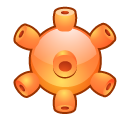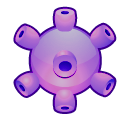Security
Why is Security Necessary?
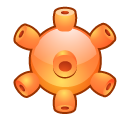
Malicious Code
Unfortunately there are a lot of greedy and selfish people all over the world attempting to take advantage of any weakness in your computer systems.
There are many ways that they can do this.
For example, they can write malicious code and try to infect your computer systems.
Malicious code can enter your computer systems by any available route:
- Disks (floppy, optical (CD or DVD), flash or external)
- Wireless communications such as InfraRed, BlueTooth, or WLAN (Wireless Local Area Network, IEEE 802.11b/g/n)
- Wired communications to another computer, another site or the internet (Ethernet, analogue (dial-up), ISDN, ADSL, SDSL, Cable or leased-line modem)

Direct Attacks
Wired or wireless communications with a permanent bi-directional (two-way) connection to a public network also provide a route for hackers to directly attack your computer
(see my sister site Attack My PC).
An example of this was the recent spate of so-called "Diallers". These are nasty little programs which - once they have infected your computer - will use any available modem to dial a Premium Rate number which the hacker or his employer owns (usually outside the United Kingdom). The hacker receives their money from the telecommunications networks, and the money is eventually charged to your telephone bill. Many people lost hundreds of pounds before they realised that anything was wrong.
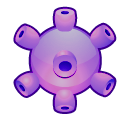
Broadband Internet is Very Dangerous
A broadband connection allows an enormous amount of data to be transferred and your computer could be infected dozens of times over in the blink of an eye. A broadband connection to the internet is the route for the vast majority of attacks and you must take measures to protect yourself. It is not just common criminals that perpetrate these attacks - some multi-national companies distribute software that compromises your security, and most spam comes from California. You are plugged directly into a vast global network which is just as competitive as the real world. A normal personal computer attached to a broadband internet connection without any special security measures can be compromised within minutes... You have been warned!
What Security Measures are Required?
Common Sense
The first measure that is required is common sense. For example, you should exercise judgement about where to shop in the virtual world just as you do in the real world. You wouldn’t go wandering around the backstreets of Baghdad without proper protection, and you should be very wary when you visit new websites or download files of unknown pedigreee.
Security Products
Security Components
Basically, you should not connect to the internet at all until you have the four basic components of comprehensive internet security.
You can obtain the components free from various suppliers,
or you can subscribe to more comprehensive packages.
The following products are suitable for home or small office use,
and some of the suppliers I mention have products that are suitable for larger organisations (see below):
-
 Firewall
Firewall
This is a piece of hardware or software that allows or blocks network traffic based on a set of rules.
It prevents - or at least deters - direct attacks by hackers.
All but the simplest of broadband modems provides some firewall protection,
and Microsoft Windows XP, Windows Vista and Windows Server 2003 all come with a built-in firewall.
However, I recommend that you supplement these with a more sophisiticated product:
-
ZoneLabs (ZoneLabs UK)
ZoneAlarm is firewall software for personal computers that is free for individuals
(Download).
ZoneLabs have a range of firewall, anti-virus, anti-spyware and anti-spam products, including comprehensive internet security suites (see below).
-
Symantec (Symantec UK)
Norton Personal Firewall is subscription firewall software for personal computers. Symantec have a wide range of security products, including comprehensive internet security suites (see below).
-
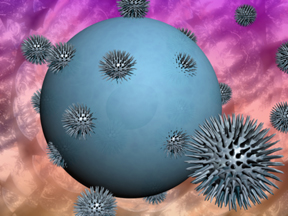 Anti-Virus
Anti-Virus
Viruses are pieces of malicious code that automatically reproduce and try to infect as many systems as possible.
Most viruses are released for commercial gain,
so the typical symptoms include hijacking parts of your system like your web browser and email program,
or sending data to a third-party,
but in the worst cases your computer system and data can be damaged or destroyed.
Anti-virus software (rarely hardware) detects, blocks, disables and destroys computer viruses:
-
Grisoft (Grisoft)
AVG Free Edition is anti-virus software for personal computers that is free for individuals
(Download).
Grisoft have a range of anti-virus, anti-spyware and firewall products (see below).
-
Symantec (Symantec UK)
Norton Anti-Virus is subscription anti-virus software for personal computers.
Symantec have a wide range of security products,
including comprehensive internet security suites (see below).
-
 Anti-Spyware
Anti-Spyware
Spyware is undesirable software that collects data from your system and sends it to a third party.
The closely related adware is undesirable software that attempts to bombard you with unsolicited advertisements.
Spyware and adware come in many forms,
but are often downloaded and installed on your system inside a web page or free software.
Anti-spyware software (rarely hardware) detects, blocks, disables and destroys spyware.
Microsoft Windows Defender is free
(
Windows Defender)
but I recommend that you supplement it with a more sophisticated product:
-
LavaSoft (LavaSoft)
Ad-Aware Personal is anti-spyware software for personal computers that is free for individuals.
LavaSoft have a range of anti-spyware and firewall products (see below).
-
Grisoft ewido anti-spyware free is software for personal computers that is free for individuals.
Grisoft have a range of anti-virus, anti-spyware and firewall products (see below).
The amount and type of spyware and adware that you fall prey to depends on your internet activity and security.
Some of them are very persistent and to eradicate all spyware from your system you might need to:
- Use several anti-spyware packages
- Follow manual instructions for removal
- Seek expert help
-
 Anti-Spam
Anti-Spam
Spam is unsolicited email.
It is sent for commercial gain,
and might take the form of an advert or an outright fraud.
Spam is arguably the most difficult type of internet attack to combat for two main reasons:
-
Your email address is (effectively) public -
no matter how many security measures are put in place,
you will still collect mail sent to your email address.
If you have received spam it is because a spammer has got hold of your email address.
Once a large number of spammers have acquired your email address the only way to stop getting spam is to shut down the email address.
The best way to keep your email address secret is to have several different email addresses.
For example, your ISP might provide you with a subdomain
(say mysubdomain.myisp.com)
which allows you to have as many email addresses as you like:
-
myname@mysubdomain.myisp.com
This would be your personal email address,
and should only be given to family and trusted friends.
-
shopping@mysubdomain.myisp.com
This would be your shopping email address,
used for online financial transactions.
-
public@mysubdomain.myisp.com
This would be a public email address that you can freely publish anywhere.
When you start getting too much spam you can simply change it to public2@mysubdomain.myisp.com.
The more different email addresses you have,
the more control you have over what you do with email from different sources.
For example, I use more than twenty unique email addresses -
they all come into to the same Inbox,
but I know where they came from -
and if somebody sells one of my email addresses to a spammer,
I know who did it!
-
The spammers are continuously changing the emails they send to fool any attempts to block them.
There is a constant 24-hour-a-day global battle between those attempting to send spam and those attempting to block it.
Anti-spam software usually works by placing suspect email in a special folder.
However, there is a major problem with this:
if you have an agressive anti-spam filter that catches all the spam,
it will probably also catch some genuine email by mistake.
So you have to check your spam folder aswell as your inbox,
which defeats the purpose of the anti-spam software.
Also, if you use more than one anti-spam package,
you might have to check several different spam folders...
Choosing Security Components
A comprehensive internet security solution could cost anything from £0 to £1m depending on the number of computers you need to protect and the level of protection you require.
Generally, the more you spend, the more comprehensive the protection will be.
For example:
-
If you want to protect a single personal computer using free software,
you will have to use several different products.
For example:
-
Firewall: Windows Firewall and ZoneLabs ZoneAlarm
(Download)
-
Anti-Virus: Grisoft AVG Free Edition
(Download)
-
Anti-spyware: Microsoft Windows Defender and LavaSoft
(LavaSoft) Ad-Aware Personal
-
If you want to protect a single personal computer using a single subscription software package,
I would recommend Symantec Norton Internet Security 2006
(Symantec Norton Internet Security 2006).
Please note that you need a fairly powerful computer to run this software.
-
If you want to protect more than one computer,
or you want to protect servers aswell as personal computers,
it gets a lot more complicated and expensive.
It also gets more difficult to provide comprehensive protection for your entire network using a single product.
If you use a combination of cheap or free components,
you might have to perform more manual tasks such as updating, scanning or renewing subscriptions
(see Maintenance).
If you use a more expensive comprehensive internet security suite,
you won’t need to perform so many manual tasks.

Comprehensive Internet Security
The following table shows which of my preferred software houses produce which security components.
Please note that the costs are approximate and based on a single personal computer,
but there are various licensing models (for multi-user, multi-computer, business and enterprise scenarios):
If you have special security requirements or need to protect a large number of computers, you might require more expensive hardware or software with a group license. All of the suppliers mentioned above have a range of products for larger organisations.
Cisco Labs
are one of the world leaders in network security hardware and their kit is reassuringly expensive...

A Final Word of Warning
There is lots of self-proclaimed security software that is worse than useless - don’t download or install anything that might pose a threat.
My personal favourites are shown above, but the following companies all have excellent reputations:
©2020 Jann Padley, Last Modified:
February 16 2023 15:09:14.
 Firewall
This is a piece of hardware or software that allows or blocks network traffic based on a set of rules. It prevents - or at least deters - direct attacks by hackers. All but the simplest of broadband modems provides some firewall protection, and Microsoft Windows XP, Windows Vista and Windows Server 2003 all come with a built-in firewall. However, I recommend that you supplement these with a more sophisiticated product:
Firewall
This is a piece of hardware or software that allows or blocks network traffic based on a set of rules. It prevents - or at least deters - direct attacks by hackers. All but the simplest of broadband modems provides some firewall protection, and Microsoft Windows XP, Windows Vista and Windows Server 2003 all come with a built-in firewall. However, I recommend that you supplement these with a more sophisiticated product: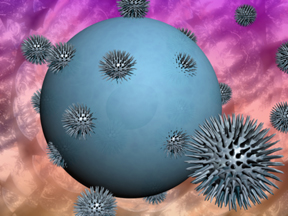 Anti-Virus
Viruses are pieces of malicious code that automatically reproduce and try to infect as many systems as possible. Most viruses are released for commercial gain, so the typical symptoms include hijacking parts of your system like your web browser and email program, or sending data to a third-party, but in the worst cases your computer system and data can be damaged or destroyed. Anti-virus software (rarely hardware) detects, blocks, disables and destroys computer viruses:
Anti-Virus
Viruses are pieces of malicious code that automatically reproduce and try to infect as many systems as possible. Most viruses are released for commercial gain, so the typical symptoms include hijacking parts of your system like your web browser and email program, or sending data to a third-party, but in the worst cases your computer system and data can be damaged or destroyed. Anti-virus software (rarely hardware) detects, blocks, disables and destroys computer viruses: Anti-Spyware
Spyware is undesirable software that collects data from your system and sends it to a third party. The closely related adware is undesirable software that attempts to bombard you with unsolicited advertisements. Spyware and adware come in many forms, but are often downloaded and installed on your system inside a web page or free software. Anti-spyware software (rarely hardware) detects, blocks, disables and destroys spyware. Microsoft Windows Defender is free (Windows Defender) but I recommend that you supplement it with a more sophisticated product:
Anti-Spyware
Spyware is undesirable software that collects data from your system and sends it to a third party. The closely related adware is undesirable software that attempts to bombard you with unsolicited advertisements. Spyware and adware come in many forms, but are often downloaded and installed on your system inside a web page or free software. Anti-spyware software (rarely hardware) detects, blocks, disables and destroys spyware. Microsoft Windows Defender is free (Windows Defender) but I recommend that you supplement it with a more sophisticated product: Anti-Spam
Spam is unsolicited email. It is sent for commercial gain, and might take the form of an advert or an outright fraud. Spam is arguably the most difficult type of internet attack to combat for two main reasons:
Anti-Spam
Spam is unsolicited email. It is sent for commercial gain, and might take the form of an advert or an outright fraud. Spam is arguably the most difficult type of internet attack to combat for two main reasons: