 |
Home Support Engineering Software Engineering Sensory Experience Spare Equipment |
Accessible/Content-Only/Printer-Friendly Jann Padley Sensory Experience Telephone: 01452-840714 (UK) Mobile: 07800-603610 (UK) Enquiries@JPSE.Co.UK |
| Introduction | |
| Fine Art Prints | |
| Fine Art Print Details | |
| Reproduction | |
| Colour Theory | |
| Colour Management |

|
| Materials and Methods | |
| Colour Managed Workflow | |
| Book With No Words |
Colour Management
Colour management is the definition and conversion of colour in digital imaging systems.
Colour Space


- Red, Green and Blue
- Hue, Saturation and Brightness (also known as Luminance or sometimes just Value)

- The CIE XYZ Colour Space can describe all of the colours that humans perceive (and some that we don’t)
-
A colour space may be used to describe:
- The range of colours that a television or monitor can display
- The range of colours that a camera or scanner can record
- The range of colours that a printer can produce
- The range of colours available in a computer file
- The range of colours available in image editing software
RGB Colour Space
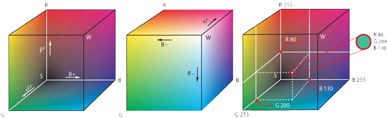
An RGB colour space can be shown as a cube with axes corresponding to the levels of red, green and blue. At one corner is black where the levels of red, green and blue are all 0%. At the opposite corner is white where the levels of red, green and blue are all 100%. There are also pure red, green and blue corners (see Through the 6x6x6 Color Cube - An Interactive Voyage). The colour space is precisely defined in terms of the CIE XYZ Colour Space.

For example, a television has three types of phosphor dots corresponding roughly to the three primary colours of light (red, green and blue). The range of colours that the television can display is determined by the exact colour and intensity of the red, green and blue phosphors, defined in terms of the CIE XYZ Colour Space.
White Point
Once the red, green and blue points are defined, the "white point" of the colour space is also defined - it is the colour produced when red, green and blue are all 100%.

This is not necessarily a "true" white at all, but is usually close in colour to the light emitted by a hot black body. The white point of television and the internet is the Europe Standard D65, which corresponds to a hot black body at 6500 Kelvin.
Rendering Intent
Because different devices and systems have different colour spaces it is often necessary to convert an image from one colour space to another. If the new gamut is smaller than the old gamut, then some colours cannot be mapped precisely - they are said to be out-of-gamut. In such cases a compromise must be made, and the method one chooses for the conversion is called the rendering intent. There are four rendering intents in common use: Perceptual, Saturation, Relative Colorimetric and Absolute Colorimetric. For photographic images the most useful rendering intents are Perceptual and Relative Colorimetric:
Perceptual
With perceptual rendering intent the conversion is such that overall the new image looks like the old image - accuracy is sacrificed to produce an attractive image. All colours are adjusted so that the old gamut maps to the new gamut, and out-of-gamut colours are brought into gamut.
Relative Colorimetric
With relative colorimetric rendering intent out-of-gamut colours are mapped to the nearest available colour. The white point of the old colour space is mapped to the white point of the new colour space, and all other colours are adjusted accordingly.
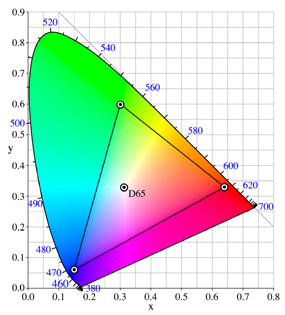
Colour Managed Workflow
The international standard default colour space is called sRGB, which has been chosen to approximate the displays that most people use. So if you publish a digital image file in the sRGB Colour Space on the internet, it will display correctly on most peoples computers, even if they have no knowledge of colour management and have not calibrated their monitor. Most digital cameras produce JPEG (Joint Picture Experts Group) or TIFF (Tagged Image File Format) files in the sRGB Colour Space, so that they are ready for immediate use by most people. Furthermore, most modern printers assume that documents are in the sRGB Colour Space, so that they print correctly without any special adjustment. However, these default systems rarely work correctly, and most people are using uncalibrated equipment so the results are average at best. In practice one must actively use Colour Management to achieve good results.